The "exec format error" typically means your system is trying to execute a file that doesn’t match its expected format or architecture. This is common when running compiled programs built for a different CPU type—like executing an x86_64 binary on an ARM machine.
Another frequent cause is an improperly formatted script. If a script doesn’t begin with a valid shebang line (e.g., #!/usr/bin/env bash), the system won’t know how to run it and will throw this error.
To troubleshoot, use file to check the binary’s architecture, and verify it matches your system’s with uname -m. For scripts, ensure they start with the correct shebang and have executable permissions (chmod +x script.sh). If it’s a binary issue, rebuild the program for your current architecture or use a compatible runtime or emulator. https://perimattic.com/fix...
Another frequent cause is an improperly formatted script. If a script doesn’t begin with a valid shebang line (e.g., #!/usr/bin/env bash), the system won’t know how to run it and will throw this error.
To troubleshoot, use file to check the binary’s architecture, and verify it matches your system’s with uname -m. For scripts, ensure they start with the correct shebang and have executable permissions (chmod +x script.sh). If it’s a binary issue, rebuild the program for your current architecture or use a compatible runtime or emulator. https://perimattic.com/fix...
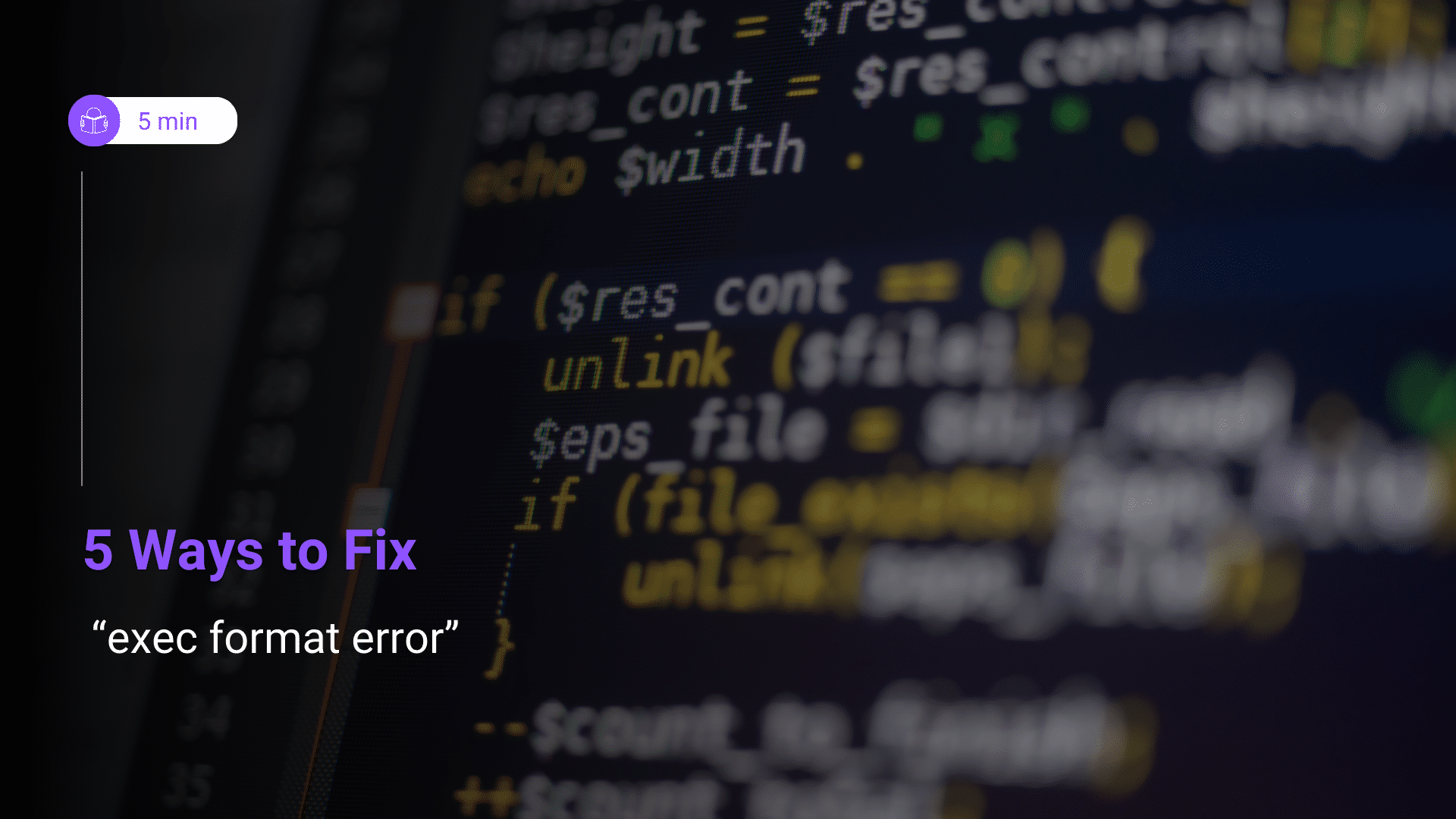
5 Ways To Fix “exec format error” | Perimattic
5 ways to Fix the exec format error with our comprehensive guide. Follow detailed steps to troubleshoot & resolve this common issue.
https://perimattic.com/fix-exec-format-error/
12:39 PM - May 27, 2025 (UTC)
