Wireless Spy Camera Jammer | Spy Wireless Video Camera Wifi Bluetooth Signal Jammer
Wireless Spy Camera Jammer Ensure Your Privacy with a Cutting-Edge Spy Camera WiFi and Bluetooth Blocker! Shield yourself from prying eyes and potential eavesdroppers with our state-of-the-art portable device designed to jam wireless spy cameras, WiFi, and Bluetooth signals within the 900MHz to 2.4GHz range.
https://popularcardingshop...
Put an end to invasive wireless video, wireless LAN, and Bluetooth-enabled spy cameras with this remarkable WiFi jammer. In today’s world of wireless communication, safeguarding your privacy has never been more critical, and this gadget is the perfect solution. Operating effectively within a 30-meter radius, this user-friendly jammer covers frequencies between 900MHz and 2.5GHz, effectively neutralizing all mentioned video cameras.

Wireless Spy Camera Jammer For Sale | Popular Carding Shops
Wireless Spy Camera Jammer | Spy Wireless Video Camera Wifi Bluetooth Signal Jammer Wireless Spy Camera Jammer Ensure Your Privacy with a Cutting-Edge Spy
https://popularcardingshops.com/product/wireless-spy-camera-jammer/EMV X2 Smartcard All In One 2024
PLEASE READ THIS CAREFULLY
This is the software you’ll need to be able to write VISA/MASTERCARD onto “J2A040 40K” Java base card compatible With “JCOP21 36K.”
https://popularcardingshop...
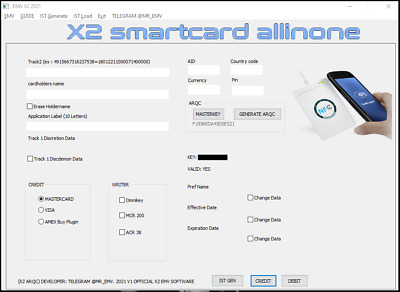
EMV X2 Smartcard All In One 2024 | ATM SKIMMER FOR SALE
EMV X2 Smartcard All In One 2024 ... We take up to a maximum of 1 hour to process this order that's AFTER you make the payment, we cannot make it any quicker
https://popularcardingshops.com/product/emv-x2-smartcard-all-in-one-2024/https://popularcardingshop...
Introducing the most popular GSM Data Receiver, the ultimate solution for those seeking to retrieve valuable card details + pin from ATMs. Boasting the most powerful antenna in the market, this exceptional product offers a range of 150-200 meters, allowing for unparalleled connectivity and data retrieval capabilities. Here, you will get a complete kit that allows you to do everything from A to Z. This is the best choice because you won’t have to purchase anything additional, and our support and warranty will cover all the products and parts.
This remarkable device is custom-made by expert manufacturers in Russia, ensuring exceptional quality and reliability. However, due to its popularity and effectiveness, many fake versions are being sold by dishonest vendors. To ensure that you receive the genuine product, we have a direct cooperation with the manufacturer, enabling us to offer the best price in the market.
Buy real human body parts and We are pleased to offer the GSM Data Receiver SKIMMER v5.2 software, available for purchase from our trusted source. This universal software is compatible with a range of devices, including RC832, SIM800C, and GSM Data Receiver V5.2 or later versions. With this software, you can easily connect your Windows laptop to the GSM Data Receiver using either Bluetooth or USB. Buy rc832 gsm data We are proud to offer the full cracked version of the software, so you don’t need to pay anything extra or obtain an additional license key. Be cautious of vendors offering free downloads of the software, as these may be infected with viruses that could compromise your personal data. Our software is genuine and directly from the developer.
If you have any questions about the software, please don’t hesitate to contact us. To place an order, simply proceed through the checkout process. Please note that this is software with instructions only and does not include the GSM Data Receiver device
With an Amazon gift card, you can top-up the balance of your Amazon account. New phones or refurbished phones, kitchen appliances or video games, outdoor furniture, or pet supplies. Whatever you need, an Amazon e-gift card has you covered.
Where to buy Amazon gift cards?
Well, right here of course! Simply, choose your desired amount and pay safely using our secure payment process with PayPal, American Express, VISA, credit/debit card, or more than 23 other safe and secure payment methods. We have Amazon gift code amounts of 25$, 50$, and 100$. Once you have paid for your Amazon gift card code on popularcardingshops.com, the digital Amazon code is sent to your email in 30 seconds. Clear instructions for how to redeem your Amazon digital gift card code are included in the email, so you are ready to start shopping on Amazon.com USA straight away.
Looking for an alternative or similar product to the digital Amazon gift card?
Gift Cards
Carded Virtual Gift Cards. Secure and untraceable! The codes of the gift card are delivered by e-mail, which you specify when placing the order.
How To Check Your Amazon Gift Card Balance
To check the balance of your Amazon gift card online, you must first sign into your Amazon account. Once logged in, go to "Your Account" and click on "Gift Cards". From there you can see your balance at the top of the page, or if you have not yet added the gift card to your account, click on the Redeem a Gift Card link to add your Amazon gift card.
Granny Tip: Get a $10 bonus whenever you reload your Amazon gift card for the 1st time with $100 or more.
Do you need to order something on Amazon but aren’t sure if you have sufficient funds? It’s simple to check your gift card balance. You can do this both on the Amazon website and the Amazon mobile app. You also get access to the history of all the cards you’ve redeemed.
Before purchasing an item with your Amazon gift card, you need to know your gift card balance. After determining the balance, you can manually add more funds to it by selecting “Reload Your Balance.” You can also set up auto-reload for your gift balance when planning for big purchases.
You don’t have to get a gift card from someone else to take advantage of this feature. You can set up to auto-reload your or purchase additional value any time you want to, enabling you to manage your finances better. Here’s how to go about it.
How To Check Your Amazon Gift Card Balance
You can use to check your gift card balance in two ways: on desktop and the mobile app.
On Desktop:
Provide your login credentials for your account on the Amazon site.
Go to the “Accounts and Lists” section and select “Account.”
Click on “Gift cards” on the following page.
Make Your Money Work for You
Via Mobile App:
Open the Amazon app.
Navigate to your profile and choose “Your Account.”
Choose the button, “Manage gift card balance.”
How To Reload Your Amazon Gift Card Balance Manually
If you manually recharge your balance, you can avoid automatic card charges. If you don’t use your Amazon gift card balance too often or want to buy a specific item, this is the perfect option for you.
On Desktop:
Go to the Amazon site, “Accounts and Lists” and click on “Account.”
Select “Gift cards” on the following page.
On the next page, click on “Reload Your Balance” in the menu bar at the top left under “Your Gift Card Balance.”
Choose an amount or enter it manually.
Select “Buy Now.”
On Mobile:
Open your Amazon app, and provide your security credentials if prompted to do so.
Tap your “Profile” button.
Under “Gift Card Balance,” tap “Manage” or “Reload Balance.”
Click “Reload Your Balance.”
Select your preferred amount, then proceed to buy.

Buy Cloned Credit Cards (buyclonedcreditcards) | Pearltrees
Buy Cloned Credit Cards Online Buy Cloned Credit Cards Online for all countries Worldwide with Email Pin ETC From The Best Hackers Cash Flippers Best Money. USA
https://www.pearltrees.com/buyclonedcreditcardshttps://popularcardingshop...
As an expert Amazon shopper, one of the crucial skills you must possess is efficient gift card balance management.
Amazon gift cards are a convenient way to make purchases on the platform, but sometimes you may want to check your balance without redeeming the entire amount.
This article will guide you through the process of viewing your Amazon gift card balance without redeeming it, ensuring you can keep track of your funds and maximize your shopping experience.
1. Create an Amazon Account:
If you don’t already have an Amazon account, you’ll need to create one. Go to the Amazon website and click on the “Hello, Sign in” button located at the top right corner of the page.
Follow the prompts to set up your account by providing your email address, password, and other required information.
2. Access Your Amazon Gift Card Balance:
After successfully creating an account or signing in if you already have one, go to the Amazon homepage and hover over the “Accounts & Lists” option.
From the drop-down menu, select “Your Account.”
Within your account dashboard, locate the section called “Gift cards” and click on “Check your balance.”
This will take you to the Gift Card Balance page, where you can view your current gift card balance.
>>>Don’t miss out on this $750 Amazon gift card!
3. View Your Amazon Gift Card Balance:
On the Gift Card Balance page, you will see your available balance, which includes both the amount you’ve redeemed and any remaining balance on your gift card(s).
The page may also display any gift card credits or promotional balances associated with your account.
4. Check Your Gift Card Activity:
For a more detailed overview of your gift card transactions, including redemptions and purchases made using the gift card balance, click on “Gift Card Activity.”
This feature will provide you with a comprehensive history of your gift card-related transactions.
5. Monitor Your Gift Card Balance Regularly:
As an expert Amazon shopper, it’s essential to monitor your gift card balance regularly, especially if you frequently use gift cards for purchases.
This practice helps you stay informed about your available funds and ensures you won’t face any surprises when making a purchase.
https://darkwebmarketbuyer...
6. Utilize Gift Card Reloads:
To maintain control over your gift card balance, consider using the “Reload Your Balance” option. This allows you to add funds to your gift card without immediately redeeming them.
To reload your gift card, click on “Reload Your Balance” within the Gift Card Balance page and follow the instructions.
https://popularcardingshop...
Conclusion:
Becoming an expert Amazon shopper involves mastering various aspects of the platform, including gift card balance management.
By following the steps outlined in this article, you can easily view your Amazon gift card balance without redeeming the entire amount.
Regularly monitoring your gift card balance will enable you to make informed purchasing decisions and fully maximize the benefits of using Amazon gift cards for your online shopping needs. Happy shopping!
https://popularcardingshop...
Amazon gift cards are a convenient way to make purchases on the platform, but sometimes you may want to check your balance without redeeming the entire amount.
This article will guide you through the process of viewing your Amazon gift card balance without redeeming it, ensuring you can keep track of your funds and maximize your shopping experience.
1. Create an Amazon Account:
If you don’t already have an Amazon account, you’ll need to create one. Go to the Amazon website and click on the “Hello, Sign in” button located at the top right corner of the page.
Follow the prompts to set up your account by providing your email address, password, and other required information.
2. Access Your Amazon Gift Card Balance:
After successfully creating an account or signing in if you already have one, go to the Amazon homepage and hover over the “Accounts & Lists” option.
From the drop-down menu, select “Your Account.”
Within your account dashboard, locate the section called “Gift cards” and click on “Check your balance.”
This will take you to the Gift Card Balance page, where you can view your current gift card balance.
>>>Don’t miss out on this $750 Amazon gift card!
3. View Your Amazon Gift Card Balance:
On the Gift Card Balance page, you will see your available balance, which includes both the amount you’ve redeemed and any remaining balance on your gift card(s).
The page may also display any gift card credits or promotional balances associated with your account.
4. Check Your Gift Card Activity:
For a more detailed overview of your gift card transactions, including redemptions and purchases made using the gift card balance, click on “Gift Card Activity.”
This feature will provide you with a comprehensive history of your gift card-related transactions.
5. Monitor Your Gift Card Balance Regularly:
As an expert Amazon shopper, it’s essential to monitor your gift card balance regularly, especially if you frequently use gift cards for purchases.
This practice helps you stay informed about your available funds and ensures you won’t face any surprises when making a purchase.
6. Utilize Gift Card Reloads:
To maintain control over your gift card balance, consider using the “Reload Your Balance” option. This allows you to add funds to your gift card without immediately redeeming them.
To reload your gift card, click on “Reload Your Balance” within the Gift Card Balance page and follow the instructions.
Conclusion:
Becoming an expert Amazon shopper involves mastering various aspects of the platform, including gift card balance management.
By following the steps outlined in this article, you can easily view your Amazon gift card balance without redeeming the entire amount.
Regularly monitoring your gift card balance will enable you to make informed purchasing decisions and fully maximize the benefits of using Amazon gift cards for your online shopping needs. Happy shopping!
https://popularcardingshop...
What is the Amazon Gift Card Balance?
If you've received an Amazon gift card and are wondering how you can check the balance, you're in the right place. Amazon gift cards are a convenient way to shop on the platform, and knowing your balance can help you make the most of your shopping experience.
How to Check Your Amazon Gift Card Balance
To check your Amazon gift card balance, you can simply log in to your Amazon account and navigate to the "Gift Cards" section. From there, you can input the gift card code or scan the barcode to access the current balance.

Buy Amazon Gift Card Balance | Popular Carding Shops
To check the balance of your Amazon gift card online, you must first sign into your Amazon account. Once logged in, go to "Your Account" and click on "Gift ...
https://popularcardingshops.com/product/amazon-gift-card-balance/https://popularcardingshop...
If you have received an amazon gift card as a present then you may hastily log on to Amazon and redeem your gift card without knowing what you want to buy.
You might then decide that you want unredeem the card and save it for a later date when there is something in particular that you want to buy.
In this article we are going to look at if ‘unredeeming’ an Amazon gift card is possible and how you go about doing it.
We’ll also consider some other key questions when it comes to Amazon gift cards, including how to use them and what to use them on.
https://popularcardingshop...

How to unredeem an Amazon gift card | Popular Carding Shops
If you have received an amazon gift card as a present then you may hastily log on to Amazon and redeem your gift card without knowing what you want to
https://popularcardingshops.com/how-to-unredeem-an-amazon-gift-card/https://popularcardingshop...
The Ultimate Guide to Finding Cheap Fake Driver's Licenses Online
Understanding the Market for Cheap Fake Driver's Licenses
In today's digital age, the demand for cheap fake driver's licenses has soared. People seek them for various reasons, including as a novelty, for underage individuals trying to access age-restricted venues, and for those who have lost their original driver's license. The market for these counterfeit documents has become increasingly perplexing, with a surge in suppliers offering a burst of options for potential buyers.

Buy Fake Driving License Online | Popular Carding Shops
Looking to buy a fake driving license online? Look no further! We offer a wide range of meticulously crafted counterfeit driving licenses that are
https://popularcardingshops.com/product/buy-fake-driving-license-online/https://popularcardingshop...
Get $10 Extra When You Reload $100 on Amazon: A Great Way to Stretch Your Budget
What is the Amazon Reload $100 Get $10 Promotion?
Amazon is offering a fantastic deal for customers who reload their Amazon gift card balance with $100 or more. By taking advantage of this promotion, you can get an additional $10 added to your gift card balance, effectively giving you $110 to spend on Amazon.
https://popularcardingshop...
How Does the Amazon Reload Promotion Work?
To qualify for the Amazon Reload $100 Get $10 promotion, simply add $100 or more to your Amazon gift card balance using your debit card. Once you've completed the reload, the extra $10 credit will be automatically applied to your gift card balance.

Amazon reload $100 get $10 | Popular Carding Shops
Get $10 Extra When You Reload $100 on Amazon: A Great Way to Stretch Your Budget What is the Amazon Reload $100 Get $10 Promotion? Amazon is offering a
https://popularcardingshops.com/amazon-reload-100-get-10/


