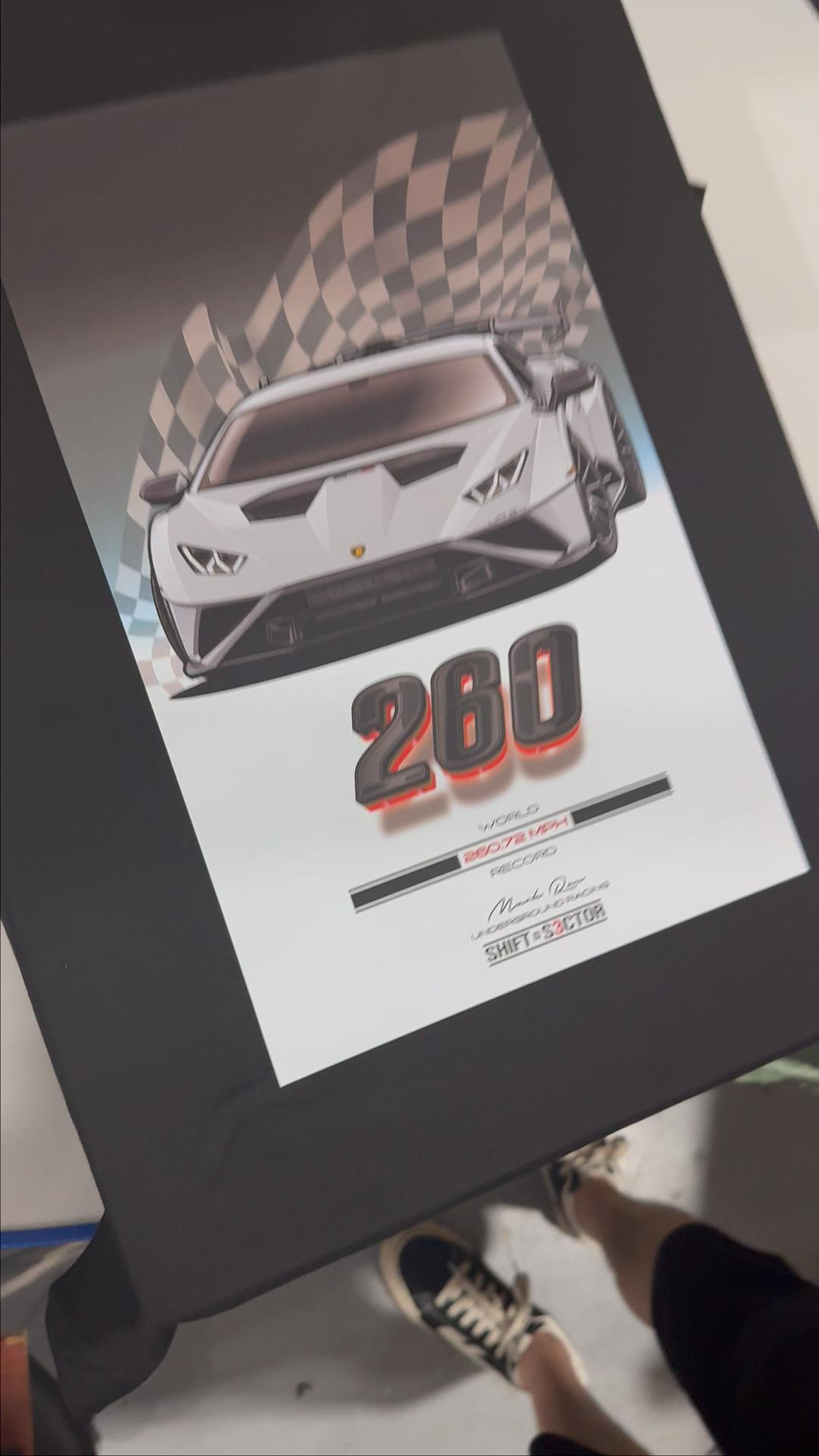Blank Black T-Shirts DIY – Heat Transfer Method for Custom Designs
Black T-shirts look sleek and professional, and with the right tools, you can customize them easily at home. Unlike white polyester shirts (used for sublimation), black cotton or polyester requires HTV (Heat Transfer Vinyl) or DTF (Direct-to-Film) printing to achieve vibrant results.
🧰 What You’ll Need:
Blank black T-shirt (cotton, polyester, or a blend)
Heat Transfer Vinyl (HTV) or DTF print
Cutting machine (for HTV, like Cricut or Silhouette)
Heat press or iron
Teflon sheet or parchment paper
Weeding tool (for HTV)
🧵 How to Customize:
✅ Using Heat Transfer Vinyl (HTV):
Design your artwork in Cricut Design Space or similar software.
Mirror the image and cut it on vinyl.
Weed out the extra vinyl.
Place the design on the shirt, cover with a Teflon sheet.
Heat press at ~305°F for 10–15 seconds (medium pressure).
Peel the carrier sheet — cold or warm depending on vinyl type.
✅ Using DTF Printing (no cutting required):
Print your design on a DTF film using DTF ink.
Apply hot-melt powder and cure the print.
Position on shirt and heat press at ~320°F for 15 seconds.
Let cool, then peel and press again for 5 seconds for durability.
💡 Pro Tips:
Use bold, high-contrast designs on black for visibility.
Test press on scrap fabric before final printing.
Wash inside-out, cold water for longevity.
🛍️ Need Blank Black T-Shirts?
Get durable, print-ready blank
Black T-shirts look sleek and professional, and with the right tools, you can customize them easily at home. Unlike white polyester shirts (used for sublimation), black cotton or polyester requires HTV (Heat Transfer Vinyl) or DTF (Direct-to-Film) printing to achieve vibrant results.
🧰 What You’ll Need:
Blank black T-shirt (cotton, polyester, or a blend)
Heat Transfer Vinyl (HTV) or DTF print
Cutting machine (for HTV, like Cricut or Silhouette)
Heat press or iron
Teflon sheet or parchment paper
Weeding tool (for HTV)
🧵 How to Customize:
✅ Using Heat Transfer Vinyl (HTV):
Design your artwork in Cricut Design Space or similar software.
Mirror the image and cut it on vinyl.
Weed out the extra vinyl.
Place the design on the shirt, cover with a Teflon sheet.
Heat press at ~305°F for 10–15 seconds (medium pressure).
Peel the carrier sheet — cold or warm depending on vinyl type.
✅ Using DTF Printing (no cutting required):
Print your design on a DTF film using DTF ink.
Apply hot-melt powder and cure the print.
Position on shirt and heat press at ~320°F for 15 seconds.
Let cool, then peel and press again for 5 seconds for durability.
💡 Pro Tips:
Use bold, high-contrast designs on black for visibility.
Test press on scrap fabric before final printing.
Wash inside-out, cold water for longevity.
🛍️ Need Blank Black T-Shirts?
Get durable, print-ready blank
05:52 AM - Jul 22, 2025 (UTC)